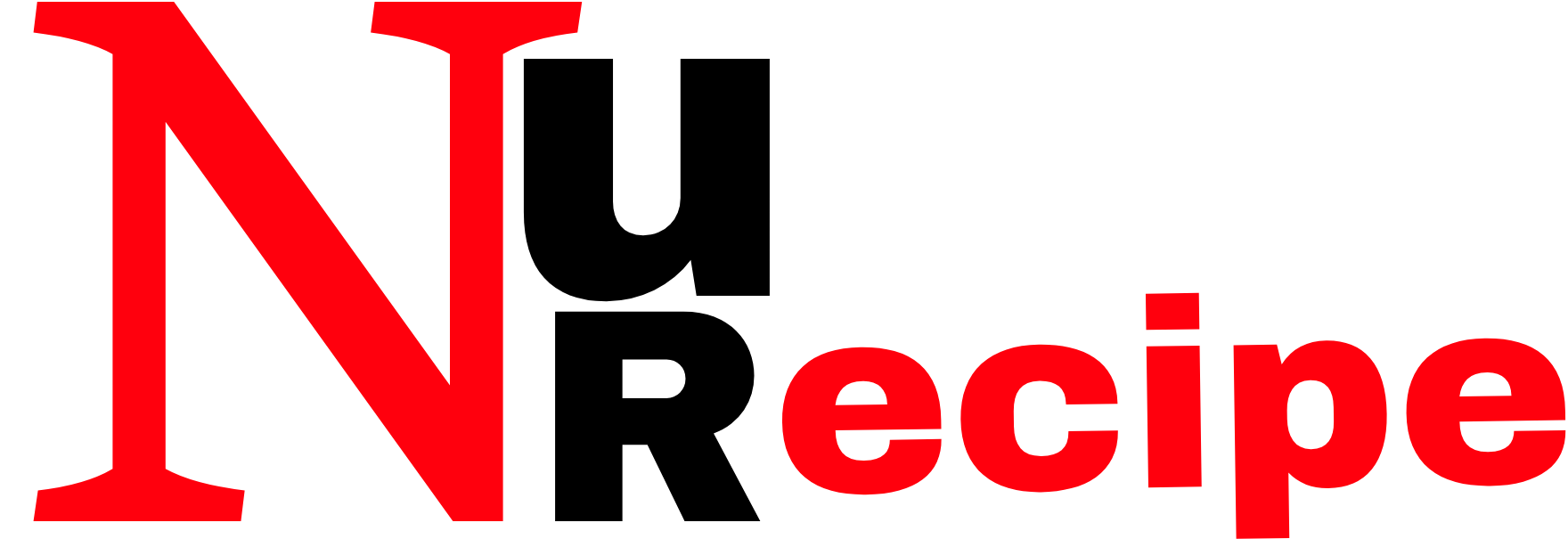As remote work continues to be a fixture of the modern work landscape, selecting the right laptop has become crucial for productivity and comfort. In 2024, the choices are vast and varied, making it essential to understand which features and specifications will best meet your remote work needs. This guide will help you navigate the key factors to consider when choosing the perfect laptop for remote work.
Understanding Your Remote Work Needs
Work Type and Tasks
The first step in selecting a laptop is to assess the type of work you’ll be doing. If your job involves simple tasks such as email and document editing, a mid-range laptop with basic specifications will suffice. However, for tasks requiring heavy multitasking, video editing, or software development, a high-performance laptop with advanced features is necessary.
Portability and Flexibility
For remote work, portability is a major consideration. Whether you’re working from a café, a coworking space, or traveling frequently, a lightweight and compact laptop will be beneficial. Consider a 2-in-1 laptop or a convertible model if you need flexibility for presentations or casual use.
Key Features to Consider
Processor and Performance
The processor, or CPU, is the heart of your laptop and impacts its performance. For everyday tasks, Intel’s Core i5 or AMD Ryzen 5 processors are usually sufficient. For more demanding applications, look for higher-end processors like the Intel Core i7 or AMD Ryzen 7. Additionally, the latest laptops often feature processors with built-in AI capabilities, which can enhance productivity with features like improved virtual assistant functions and predictive text.
Processor and Performance
RAM (Memory): Adequate RAM is crucial for smooth multitasking. For most remote work scenarios, 8GB of RAM is the minimum. However, 16GB is recommended for those running multiple applications simultaneously or working with large files.
Storage: SSDs (Solid State Drives) are preferable over HDDs (Hard Disk Drives) due to their faster data access speeds. A 256GB SSD is generally sufficient for average users, but consider a 512GB or 1TB SSD if you handle large files or require more storage.
Display and Keyboard
Display: A high-quality display enhances comfort during long work sessions. Look for a laptop with at least a Full HD (1920 x 1080) resolution. For better clarity and reduced eye strain, consider models with higher resolutions like 4K. Additionally, screen size is important: a 13-inch to 15-inch screen balances portability and usability well.
Keyboard: A comfortable, responsive keyboard is essential for extended typing sessions. Look for keyboards with good travel distance and backlighting if you often work in low-light environments.
Battery Life
Battery life is a crucial factor for remote work, especially if you often work away from power outlets. Aim for a laptop with at least 8 hours of battery life to ensure it lasts through a typical workday. Some models offer up to 12 hours or more, which is ideal for long working hours or travel.
Connectivity and Ports
Remote work often requires various connectivity options. Ensure the laptop you choose has multiple USB ports (including USB-C), an HDMI port for external monitors, and a reliable Wi-Fi 6 or 6E connection for fast and stable internet access. Additionally, consider a laptop with Bluetooth capability for connecting peripherals such as wireless mice and keyboards.
Operating System
The choice between Windows, macOS, and Chrome OS largely depends on your software preferences and ecosystem
- Windows: Known for its versatility and compatibility with a wide range of software applications, making it a solid choice for most remote work needs.
- macOS: Preferred by those who are invested in Apple’s ecosystem and need software optimized for macOS.
- Chrome OS: Ideal for users who primarily work with web-based applications and need a budget-friendly option.
Top Laptop Recommendations for Remote Work in 2024
1. Apple MacBook Air M2
The MacBook Air M2 offers a powerful performance with Apple’s latest M2 chip, excellent battery life, and a sleek, lightweight design. Its 13.6-inch Retina display provides vibrant visuals, and its Magic Keyboard ensures comfortable typing.
2. Dell XPS 13
The Dell XPS 13 combines a compact design with a high-resolution 13.4-inch InfinityEdge display and Intel’s latest processors. It offers solid performance, long battery life, and a comfortable keyboard, making it a great choice for remote work.
3. Lenovo ThinkPad X1 Carbon Gen 10
Known for its durability and performance, the ThinkPad X1 Carbon features a 14-inch display, high-end Intel processors, and an excellent keyboard. Its robust build and long battery life make it ideal for professionals who require reliability.
4. HP Spectre x360
The HP Spectre x360 is a versatile 2-in-1 laptop with a 13.5-inch OLED display, fast performance, and a 360-degree hinge for flexibility. It’s perfect for users who need both a laptop and a tablet experience.
Conclusion
Choosing the perfect laptop for remote work in 2024 involves balancing performance, portability, and features. By evaluating your specific needs—such as the type of work you do, preferred operating system, and essential features—you can find a laptop that enhances your productivity and suits your lifestyle. Whether you prioritize processing power, battery life, or a high-quality display, there’s a laptop that fits the bill for your remote work requirements.